Make your model “fundraise ready”
Check out our full webinar covering how to use a financial model for fundraising
5 min read
 Jeff Erickson
March 28, 2022
Jeff Erickson
March 28, 2022
That moment when a top-tier investor opens up your prospectus and takes a peek at what your financial model looks like. It’s one of the most sought after and the most dreaded moments in the world of entrepreneurship.
This is a make-it-or-break-it moment for most early-stage startups. You need everything to go your way so that the investor sees your vision and believes the narrative you’re telling will play out in the real world.
This is why it’s so important that you make a strong impression. Not just by presenting precisely accurate data, but by presenting it in a manner that allows the investor to navigate and interpret the document with ease.
This post will walk you through several recommendations to help you create a financial model that is easy to understand and intuitive to navigate.

A financial model is more than just a spreadsheet. If an investor shows interest in your pitch, they will immediately start to ask questions. Most of their questions will be answered with the help of your financial model.
You might say that the pitch deck is the alley-oop, but the financial model is the slam dunk!
In this light, your financial model is an extension of your pitch deck – part of the collateral you build to impress investors and educate them about your business.
The branding and presentation of your financial model should be consistent with the branding in your pitch deck and just as impressive.
Rather than presenting a long and monotonous spreadsheet of raw data, you want to present a document that represents your business and tells a story that is consistent with the narrative you’re pitching.
Here are five best practices that will help you hold on to the investor’s interest and provide answers to their questions as quickly as possible:
VCs see financial models all the time. Yours might not even be the first one they’ve seen today. So help them interpret the data by using the standard color-coding to quickly identify the different types of data in the model. More in this below.
Even if your brand identity is loud and unconventional, the color-coding in your financial model should stick to the already established industry standards.
Remember that experienced investors already expect the colors in your model to have a certain meaning. If you stray too far from the standard format you risk confusing the investor, or worse, hurting the credibility of your model.
Different colors are used to signify different types of data. These are the standard colors and their associated meanings:

Shading, or background color, is used to differentiate certain information within your model to make it easily identifiable.
Shading is often used to separate headings, labels, and sums from raw data. It can also be used to draw attention to noteworthy data for some reason – whether good or bad.
When it’s done right, shading has a similar effect to headings, subheadings, and bold or italic text in a document. It breaks the content down into easily digestible pieces.
There are no industry standards for shading color. The best practice is to use shading conservatively in such a way as to make raw data easier to interpret. If you overdo it and present too many colors in a single sheet, you can have the opposite effect and confuse the reader.
Conditional formatting is a feature available in most spreadsheet utilities that changes the color or style of a cell based on the cell’s contents.
One common example is to detect negative numbers within a sheet and display those numbers with colored text or shading.
Conditional formatting is a good tool for founders while working on their financial model, but it should be used sparingly and with caution in the final version shared with investors.
One drawback of conditional formatting is that it leaves the door open for certain cells to be colored unexpectedly. We feel it’s important that every use of color in a financial model should be intentional and purposeful.
For this reason, we keep conditional formatting to a minimum in our models.
Even within the somewhat strict confines of the accepted industry standards, there are still things you can do to personalize your financial model and give it a look that is consistent with the other branded assets you use during fundraising.
Tools like Coolors and Palette Generator make it easy for you to find shades of blue, black, red, and green that look good alongside your brand’s primary colors and logo.
By incorporating your colors and logo into your financial model, you can create a clean and professional presentation consistent with investor expectations while still fitting in nicely with your tear sheet, pitch deck, and marketing materials.
If you don’t have a graphic designer on your team, look for a freelancer who has experience working with spreadsheets for businesses. Or consider upgrading to use financial modeling software which is built with presentation as a top priority.

Creating a financial model from scratch in a spreadsheet is a notoriously difficult and time-consuming task. Fortunately for you, it is also completely unnecessary.
We have a selection of free financial model templates that are tailor-made for your specific business model. A few use cases we cover include:
Our templates include all of the formulas you need, they’re easy to use and conform to industry standards and best practices. They’re easy to customize with your colors and information so you can create a model that looks great with your other branded materials.
Why are these templates free? As a Techstars company, we believe in the #GiveFirst philosophy. We know that some founders just aren’t ready to use our financial modeling software yet, but we’re still happy to help in any way we can.

Hopefully, the best practices and free templates are enough to get you on your way to a solid working financial model. But please keep in mind that it is faster, easier, and more effective to use a full-featured financial modeling tool like Forecastr.
Forecastr lets you create a great model quickly; it lets you create alternative scenarios to answer “what if?” questions; it gives you the ability to send investors a link to an interactive online model with just a few clicks.
Every Forecastr customer gets a complimentary 30-day white-glove onboarding. A pair of financial analysts work alongside you to build a custom model that will impress your investors and give you unprecedented insight into your business. Reach out today to learn more.
Get notified about new events, free resources, and fresh content

Check out our full webinar covering how to use a financial model for fundraising
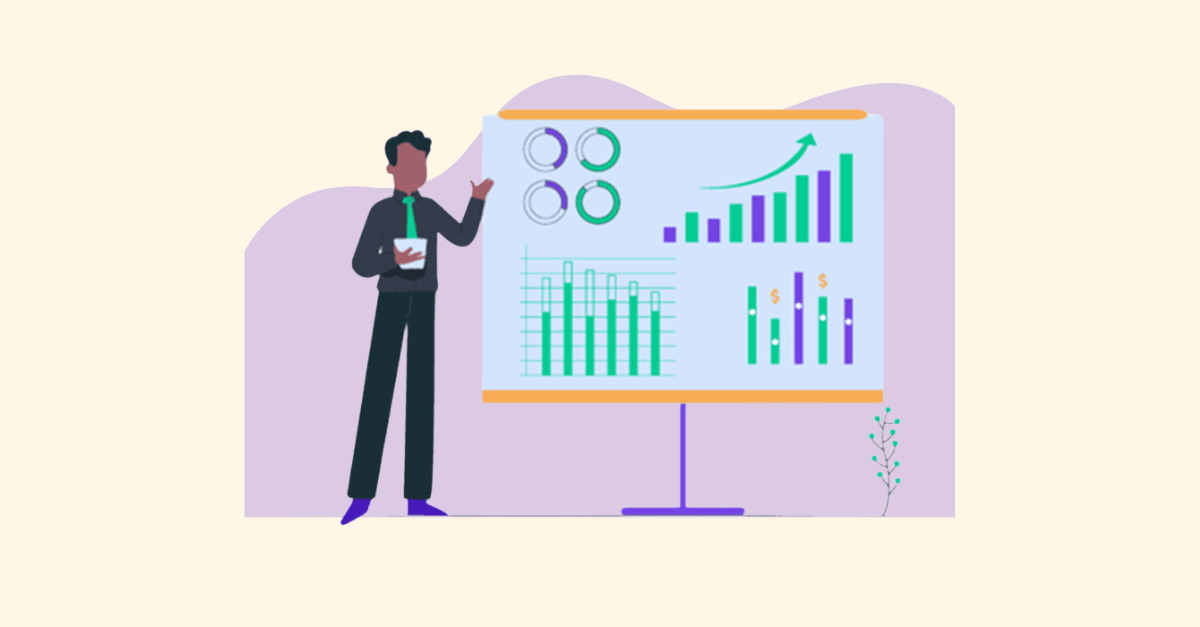
As an early-stage founder, you know how difficult it can be to raise capital. Sometimes it feels like an impossible task. First, you fight tooth and...

So you’ve nailed down your business plan, you’ve got a solid proof of concept, or maybe even a working minimum viable product. You’re getting great...