How To Build a Financial Model in Excel: Pro Tips from Expert CFOs
A solid financial model is a necessity for any founder who wants to raise funds or optimize their business operations. A well-crafted model helps you...
A financial model can help you build trust with investors, improve the efficiency of your operations, and unlock valuable insights about your business. However, not all financial model software tools are created equal.
Investing your resources in a tool that provides the features and integrations you need will ensure that you build a good model. Finding experienced people to help manage your model will help you leverage its value.
Whether you’re still using a spreadsheet and thinking about upgrading, or you’re using software that isn’t meeting your expectations, this thorough comparison of the top 8 financial model software tools will guide you to the right decision.

The purpose of building a financial model is to summarize the performance of a company, often incorporating specific variables that will help predict future performance.
Both established companies and early-stage startups can use a financial model. In either case, financial models help evaluate a business, compare it to competitors, and support strategic planning.
With a range of both short-term and long-term benefits, a financial model can also help:
Because a financial model can summarize past performance while also providing a forecast of future performance, it is extremely valuable during fundraising.
A thorough financial model can help build trust and interest in investors by providing information about the cost of projects, resource allocation, and likely outcomes based on specific variables or circumstances.

Before advanced financial model software tools existed, businesses relied solely on spreadsheets like Excel or Google Sheets. To this day, spreadsheets remain the go-to solution for many businesses.
Being widely known, widely accessible, and low cost, spreadsheets are a great starting point. However, their efficiency and effectiveness are determined by the expertise of the team using them.
If you’re not ready for a full financial modeling tool, you can use Forecastr’s financial model spreadsheet templates to save time and money.
The primary advantage of moving from a spreadsheet to a dedicated financial model software is that software offers a more streamlined and user-friendly workflow. Being built specifically for financial modeling, software tends to automate a lot of the process while also offering insights and tools that spreadsheets can’t.
Aside from speeding up workflows, using software over a spreadsheet also means:
With all things considered, the following five software tools are on their way to making spreadsheet financial models obsolete.
The best choice for your startup will depend on the features and level of support you need. Let’s dive into the features and pricing of Forecastr and a few other good tools.

Forecastr allows your business to save time by working with a team of financial experts to create a detailed custom model using a convenient and user-friendly interface. This powerful combination means that you get an outstanding, “living” model as quickly as possible.
You work with a pair of analysts to complete a 30-day white-glove onboarding, at the end of which you have a great model that’s ready for fundraising. And you’ll know every detail frontward and backward because you helped build the model.
After your model has been built, Forecastr allows your team to generate projections from your balance sheets, cash flow statements, income statements, and other crucial reports automatically.
With the ability to clone your model to create scenarios, you can game plan your growth, analyzing and adjusting every assumption and variable as needed. You can create an unlimited number of scenarios in Forecastr.
Pricing is straightforward. Basic support includes the white-glove onboarding, quarterly updates, and live online support as needed. Premium support options are also available.
Scenarios: Yes
Support: Dedicated CFO / access to financial analysts / Live support / 30-day onboarding / Monthly & Quarterly updates
Premium Support: Yes
Pricing: Annual Fixed-Fee Subscriptions

Jirav offers a robust set of features that are designed to support the planning and reporting needs of growing businesses. Through automated calculations and data visualizations, Jirav can help you create user- and investor-friendly financial models with ease.
Like the other tools listed here, Jirav includes collaborative tools, reporting, budgeting, forecasting, and in-depth analytics to support the decision-making process. Integrations are available with Quickbooks, Xero, Google Sheets, and other popular platforms.
Some of the key features of Jirav include collaborative tools, reporting, budgeting, forecasting, and in-depth analytics that support leaders in the decision-making processes. It has integrations with Quickbooks, Xero, Gusto, Google Sheets, and other popular platforms.
Pricing is tiered with a Starter Plan for 24-month projections, and a Pro Plan that provides 48-months of projections and adds departmental collaboration. The Enterprise Plan is available for larger businesses and those requiring custom integrations – contact Jirav for a custom quote.
Integrations: Yes
Scenarios: Yes
Support: Help Center for Starter / Implementation Support for Pro and Enterprise
Pricing: Tiered Monthly Subscriptions

Fluxo helps businesses say goodbye to spreadsheets with a focus on offering an intuitive, user-friendly platform that requires little to no learning curve. As the name implies, Fluxo is flexible and allows for easy integration and automatic reports with little manual work.
Once you connect your data sources, from Quickbooks, Xero, or Sage, you can choose from a variety of templates to build a model. Templates are designed for businesses in various industries, and you can modify them to suit your company. You can also build formulas for fast, accurate reporting.
Shareable reports and collaborative tools make Fluxo user-friendly. Pricing is tiered, with options for Individual, Team, and Enterprise plans.
Integrations: Yes
Scenarios: Yes
Support: Community support for Individual and Team / Dedicated support for Enterprise
Pricing: Tiered Monthly Subscriptions

Finmark is a simple and straightforward financial modeling software that allows users to take a do-it-yourself approach to modeling. Using Finmark, you can create multiple scenarios and compare them to one another for a complete outlook.
Aside from forecasting revenue and expenses, you can also track important metrics like burn rate. To speed things up, Finmark allows you to build custom formulas and variables in advance and re-use them later. Finmark integrates with popular software like Stripe, Xero, and Quickbooks for easy data import.
Subscriptions are calculated on a monthly basis, and the cost of a subscription increases with the size of your business. With no monthly revenue, the cost starts at $25/month and goes up to $1,000/month for businesses bringing in half a million in monthly revenue.
Integrations: Yes
Scenarios: Yes
Support: Live support
Pricing: Tiered Monthly Subscriptions, Scales by monthly revenue

Mosaic helps speed up the time to a usable report by offering a library of pre-set templates that you can use to kick off your financial modeling workflow. One key differentiator is Mosaic’s robust set of integrations to popular ERP, CRM, HRIS, and billing tools.
Mosaic is friendly and flexible enough to meet the needs of finance teams, investors, and operations professionals.
Mosaic’s platform is divided into two areas: Mosaic Analytics and Mosaic Planning. The two products are available individually or as a package. Pricing is not published.
Integrations: Yes
Scenarios: Yes
Support: Dedicated account managers / Live support
Pricing: Annual Fixed-Fee Subscriptions

Cube is a financial planning and analysis (FP&A) platform designed to merge the flexibility of spreadsheets with the robustness of financial performance software. It aims to streamline financial processes by reducing manual errors and saving time on data consolidation and analysis.
Cube supports decision-making by offering improved insights and facilitating quicker understanding of financial narratives. This makes it a viable option for companies looking for a balance between traditional spreadsheet maneuverability and the advanced features of specialized financial modeling software.
Integrations: Yes
Scenarios: Yes
Support: Dedicated account managers / Live support
Pricing: Starts from $1,500/month

Oracle BI is a comprehensive platform that integrates with other Oracle products to offer visual analytics and advanced calculations across various business domains such as sales, HR, and supply chain management.
Leveraging machine learning and AI, Oracle BI enhances data-driven decision-making and forecasting. Key features include secure data warehousing, remote storage capabilities, an intuitive dashboard, and sophisticated reporting tools for predictive and profit analysis.
Despite its robust functionalities, potential users should be aware of the steep learning curve and less appealing report aesthetics compared to competitors.
Integrations: Yes
Scenarios: Yes
Support: Dedicated account managers / Live support
Pricing: Pricing varies significantly based on business size and specific needs, with no standard rates listed publicly.

Quantrix offers an integrated modeling platform designed for enterprise-level businesses, focusing on error-proofing financial data interactions. It aims to modernize finance and operational practices by enhancing efficiency and transforming operations through improved data throughput, analytics, traceability, and sharing.
Features include a timely alert system, collaborative cloud modeling, template-based model drafting, and integrations with other platforms.
While Quantrix supports complex forecasts and scenario analyses, its learning curve and limited visual data representations may pose challenges, especially for those not familiar with SQL.
Integrations: Yes
Scenarios: Yes
Support: Unclear
Pricing: No standard rates are listed publicly or on their website.

Are you ready to upgrade from a spreadsheet and start using advanced financial modeling software? These softwares provide instant benefits with time-saving features, new insights, and a greatly improved workflow.
All five of the tools listed above offer advantages that you won’t find in a traditional spreadsheet model. Take the time to think about your requirements for features, support, and cost – and you’ll be able to choose the best option for your business.
If you’ll be using your financial model to raise funds, be sure to choose a tool that includes shareable reports. Forecastr’s Investor Reporting feature lets your investors get inside an interactive online version of your model with no log-in required.
Get notified about new events, free resources, and fresh content

A solid financial model is a necessity for any founder who wants to raise funds or optimize their business operations. A well-crafted model helps you...

1 min read
As a founder, a great financial model is the single most valuable asset you have to understand and interpret your runway, revenue, expenses, and many...
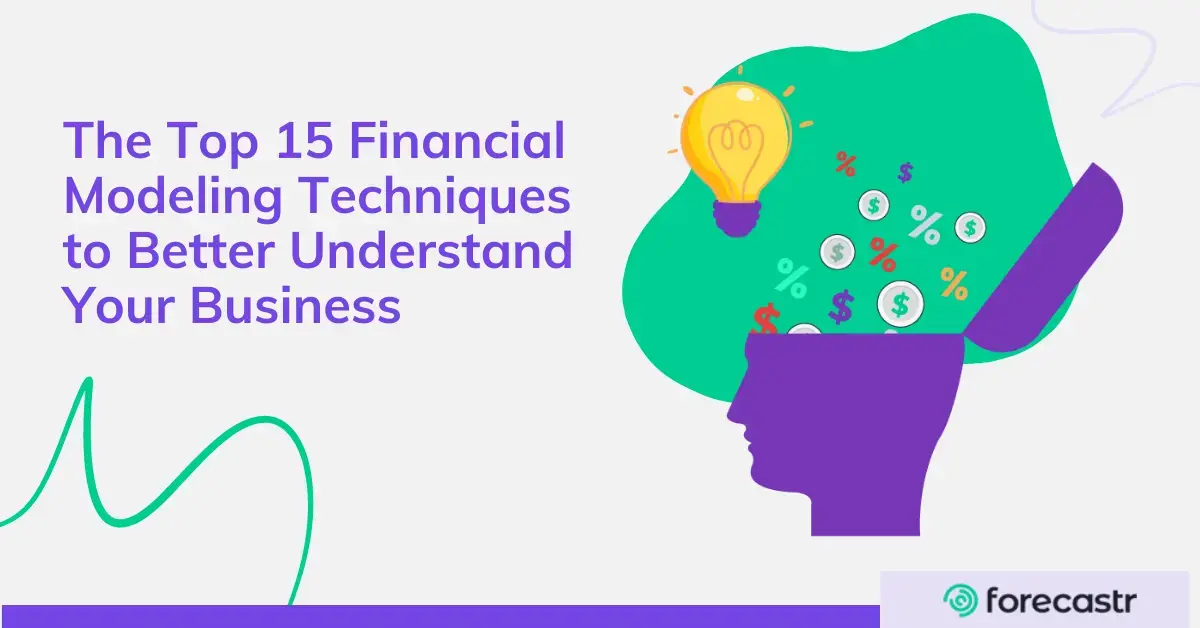
Imagine navigating your way through a dense forest without a map. That's business without financial modeling. It's essential, yet daunting for many....